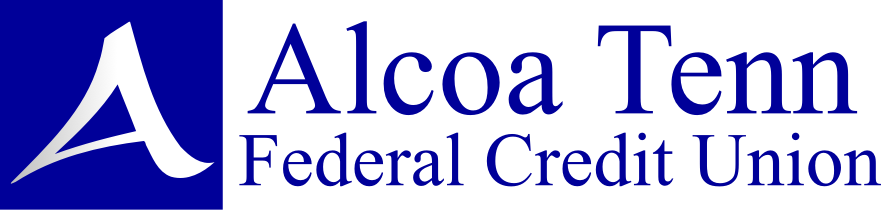Q. How much does Alcoa Tenn FCU's eStatement service cost?
A. There is no charge for our eStatement program. In fact, once you're an eStatement member, you'll also be eligible to receive special credit union product offers via email.
Q. How do I enroll in eStatements?
A. To enroll member accounts, login into ATFCU’s Digital Access Online Banking and click on eStatements. To enroll credit card accounts, login into ATFCU’s Digital Access Online Banking and click on Credit Card Management. If you have not previously registered your credit card, you will be asked to do so. After entering the system, click Statements.
Q. What information is available through eStatements?
A. Members can receive their account statements, daily notices, tax documents, and other important notices and/or product and service announcements.
Q. Is my eStatement account information protected from others viewing it?
A. Yes. Your eStatement can only be accessed by logging into ATFCU’s Digital Access Online Banking, which is protected with the latest security features. Alcoa Tenn FCU's eStatement service also uses 128-bit encryption security to ensure the security of your information.
Q. Do I need any special equipment or software to use the eStatement service?
A. To view eStatements, you will need a personal computer or mobile device, Internet access, a valid email address, and a browser that is capable of displaying a PDF document. Most up to date browsers have this built in. If yours does not, you will need a plug-in such as Acrobat Reader to help your browser to display PDFs. Please consult your browser’s documentation for help with add-ins or extensions.
Q. Does it matter what Internet browser I use to access my eStatement?
A. We recommend using the latest version of a modern browser, such as Edge, Chrome, Firefox, or Safari.
Q. How do I view my eStatement?
A. Your statement can be accessed by logging in to Digital Access via a browser or the ATFCU mobile app. To view member accounts, click on eStatements. To view credit card accounts, click on Credit Card Management and then click on Statements.
Q. How do I know when my eStatement is available?
A. You will receive an email notification when you have a new statement ready to view.
Q. What if I no longer want to receive my statement electronically?
A. You can switch back to the paper version of your statements at any time. Contact Member Services by phone at 800-404-6008, message us via the secure Digital Access message center, or use the Contact Us link on our website and ask to change your statements back to paper.
Q. How can I get a paper copy of my statement?
A. You can print any statement or notice from your library of available statements by opening the statement or notice in a browser that supports print capability. You may also request a paper copy of your statement any time for a fee of $2.00 per statement by calling the credit union.
Q. I sign on to eStatements, but there is nothing available?
A. When you register for eStatements and sign on for the first time (before you are sent a monthly notification), there will be no statements available. Your eStatements will begin to accumulate after you sign up for eStatements, starting with that month’s end.
Q. Will I automatically get my credit card statements via eStatements if I enroll my account?
A. No, you must enroll your ATFCU Visa separately. To enroll, sign on to Digital Access and click Credit Card Management. If you have not previously registered your credit card, you will be asked to do so. After entering the system, click Statements.
Q. How do I notify the credit union of my new email address?
A. You can change your email address online via Digital Access or by visiting any ATFCU location. Please contact Member Services at 800-404-6008 for assistance with Digital Access.
Q. When, during the month, will my eStatement be available online for my viewing?
A. Your eStatement will be available approximately the first week of each month.
Q. How long will the statement remain 'online'?
A. Alcoa Tenn FCU's eStatement program will provide the last 24 months of statements.